Sharing your information with our members
Here at Disability Wales, we receive many requests to share information with our members which we are happy to help with.
But often, information given isn’t accessible and isn’t provided in an easy format for us to reproduce on social media.
With this in mind, we thought we’d share a few tips, explaining how you can help us to help you share information that is accessible to as many people as possible.
We hope it helps!
- Put a post up on your website or Facebook page so that we can share a link to all of your information in one place. We don’t add information to our own website unless it directly relates to our work or events.
- If you share leaflets or graphics, the text information on them may not be accessible to people with a sight impairment. Therefore, it’s important to ensure that the information is also available in text only format or via a blog post. Please avoid large files sizes!
- Please ensure that videos are subtitled and has audio for any text that only appears on screen. For audio only please provide a transcript. More information on good practice in producing audio-visual content can be found via the following links:
Creating accessible YouTube videos – Medium
How to make your videos accessible and reach a bigger audience – AbilityNet
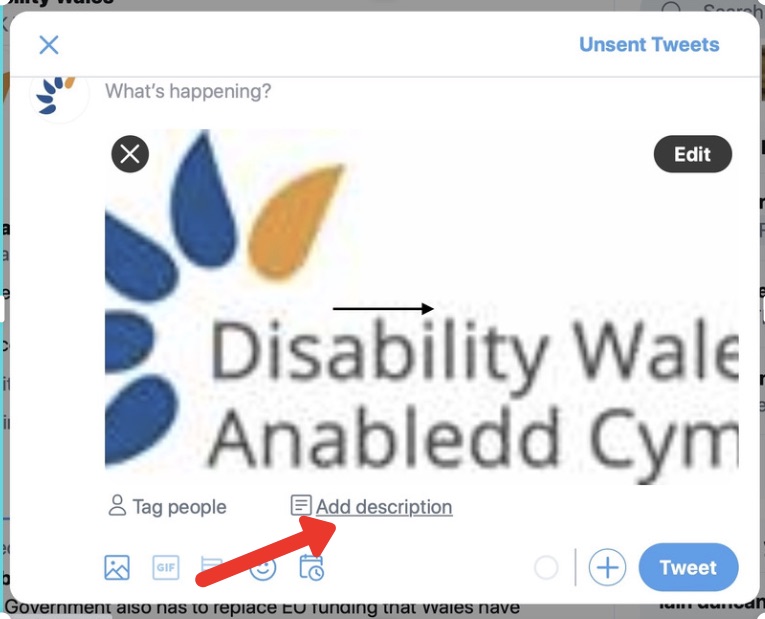
- Visual content such as graphics or photos need a text only alt-description to make the visual content accessible to screen-reader users. For more information on how to add image descriptions on social media platforms, please see the following links.
Adding image descriptions on Twitter
How to add image descriptions on Facebook
Image descriptions on Instagram
How to write an image description via UX Collective
- Provide your information in Easy Read versions. Easy Read can be helpful to many members who have learning difficulties. However, we still require a plain text version alongside this for those who cannot access PDFs which Easy Read tends to be. You can find out more about EasyRead on the Learning Disability Wales website.
- To help us share on social media, you can tag us into your posts and/or provide us with short Twitter-ready pieces of information along with a link to more information on your website or Facebook page.
- Please make it clear who our members should contact if they would like more information or to respond to a request.
- Include your social media tags and website address so we know where to find you!
We can collate and add information to our bi-monthly newsletter where it is not time sensitive and we will also directly forward information to our members if we feel it will be of benefit to them.
If you pass on details about events, or requests for information or case studies please specify whether or not these can be shared on social media or if you are targeting a select audience.
If you have any questions regarding how you can make your information accessible or you’d like us to elaborate on any points we’ve made here, please don’t hesitate to get in touch. Equally, if you have some tips of your own to share, do send them our way and we can update this post with useful information as we go along.



